Custom Integration
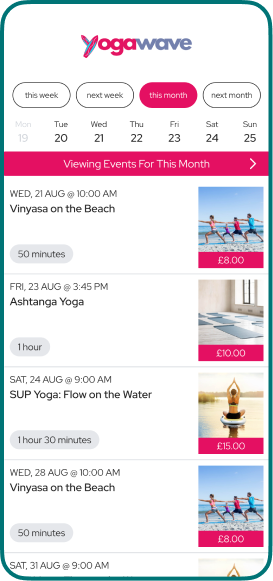
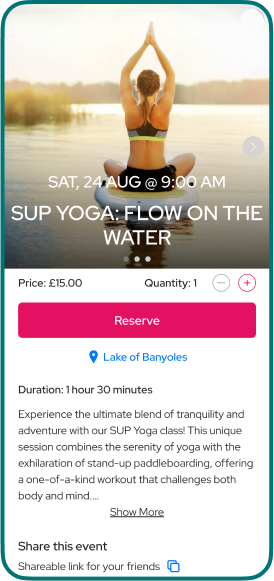
What you need to do

Redirecting customers to your Bookable Schedule URL allows the schedule to be loaded as a full page, and gives access to features such as memberships and event credits.
This is also the easiest way to integrate because all you have to do is add a button or link to your website that redirects to your Bookable Schedule URL. Your Bookable Schedule URL can be found under Account Settings in the Bookable Dashboard.
Embedding your schedule as an iframe allows your customers can discover, book and pay for events without ever leaving your site. However, due to security limitations of embedded frames, customers cannot log-in when viewing a Bookable schedule inside a frame, which means features such as credits and memberships will not be available.
To embed your schedule as an iframe, just create an <iframe> element and set the src parameter to your Bookable Schedule URL. Your Bookable Schedule URL can be found under Account Settings in the Bookable Dashboard.
For the best user experience, make sure to set the width of the iframe to the screen width when rendering on mobile devices.

